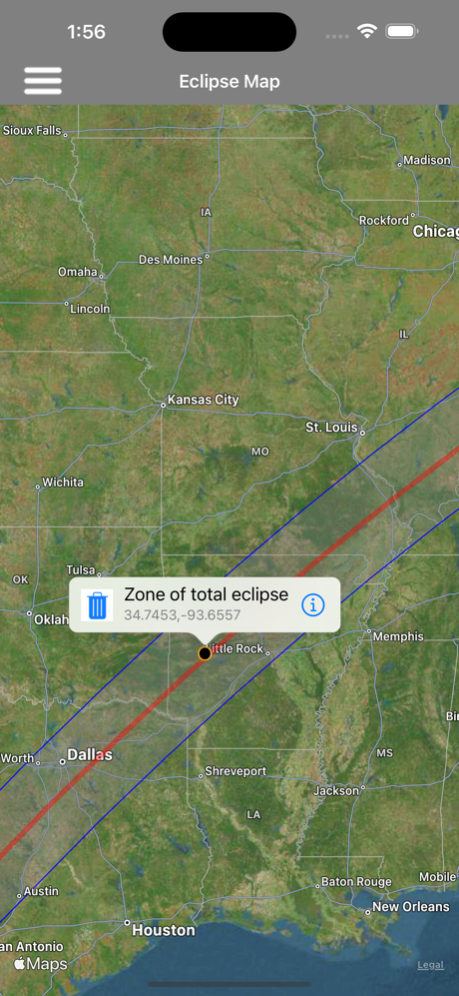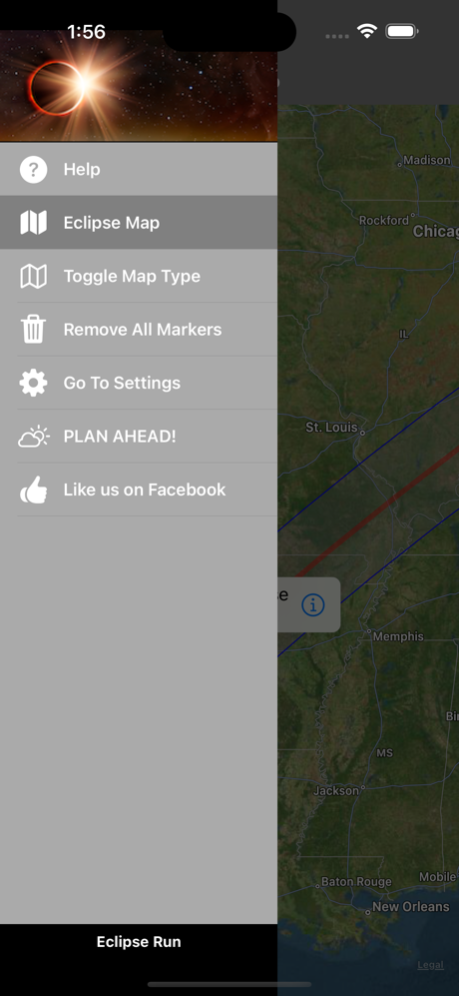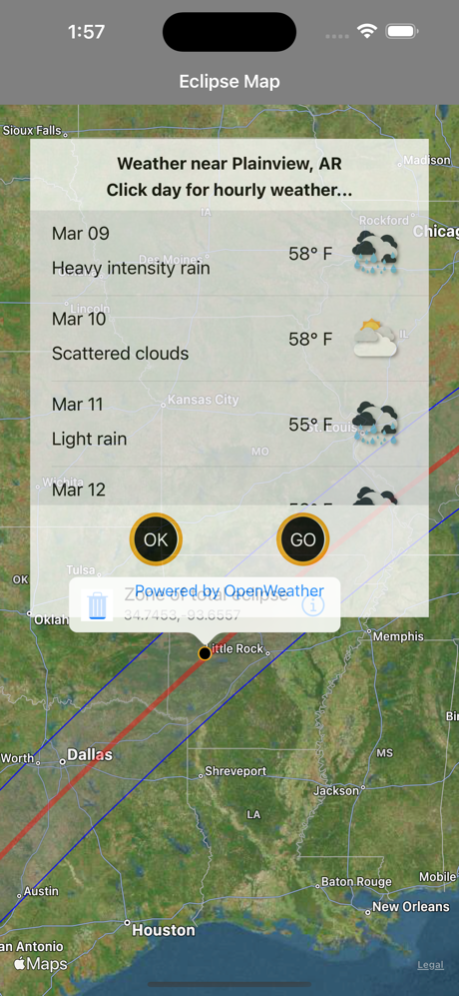Eclipse Run 5.0.0
Continue to app
Free Version
Publisher Description
Total Solar Eclipse Chasers! Everything you need to have the best eclipse viewing experience:!
And now, you can plan ahead better than ever!
Eclipse Run lets you pick the best spot for you to experience—live and in person!—Available in two languages (English and Spanish) it covers the eclipse of April 8th 2024 (From Newfoundland to Mazatlán, Mexico)
This app shows maps marking the zone where you can see the total eclipse. In the middle of the zone, is the line of maximum totality (over 4 minutes, depending on the location)
You just hold your finger on various spots at intersections between this line of maximum totality and a road. A dot appears.
Next, by tapping on that dot, you can learn what the weather will be like at your desired location. Plus you’ll get detailed driving instructions via Maps.
On your journey, Eclipse Run gives you alerts when you enter the zone of totality, and when you cross the line of maximum totality.
It’s easy to understand. It will help you experience this miracle of nature—totally!
The Plan Ahead feature, will give you even more information, such as historical average cloud cover and more!
Oct 16, 2023
Version 5.0.0
Now, we are showing temperatures in the Plan Ahead Feature.
Plus the parsing of certain names has been improved...
About Eclipse Run
Eclipse Run is a free app for iOS published in the Recreation list of apps, part of Home & Hobby.
The company that develops Eclipse Run is Martine Habib. The latest version released by its developer is 5.0.0.
To install Eclipse Run on your iOS device, just click the green Continue To App button above to start the installation process. The app is listed on our website since 2023-10-16 and was downloaded 2 times. We have already checked if the download link is safe, however for your own protection we recommend that you scan the downloaded app with your antivirus. Your antivirus may detect the Eclipse Run as malware if the download link is broken.
How to install Eclipse Run on your iOS device:
- Click on the Continue To App button on our website. This will redirect you to the App Store.
- Once the Eclipse Run is shown in the iTunes listing of your iOS device, you can start its download and installation. Tap on the GET button to the right of the app to start downloading it.
- If you are not logged-in the iOS appstore app, you'll be prompted for your your Apple ID and/or password.
- After Eclipse Run is downloaded, you'll see an INSTALL button to the right. Tap on it to start the actual installation of the iOS app.
- Once installation is finished you can tap on the OPEN button to start it. Its icon will also be added to your device home screen.